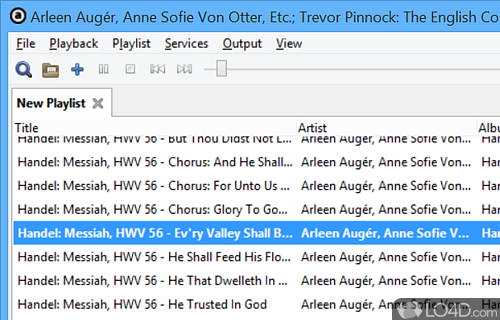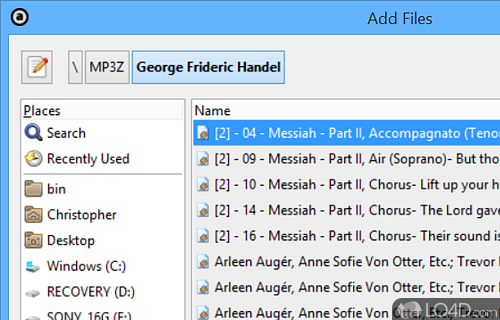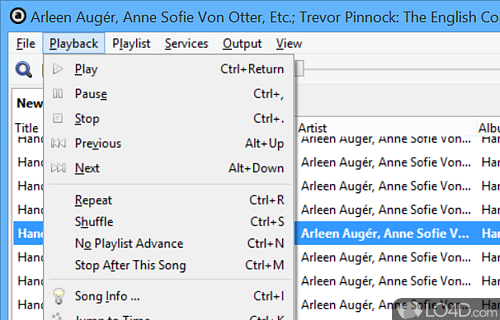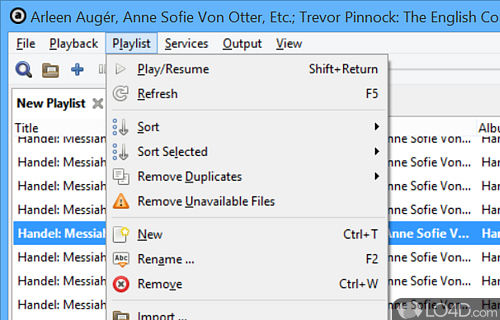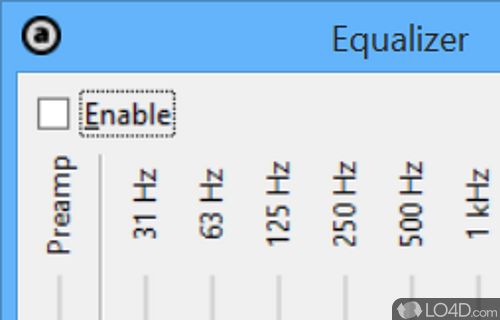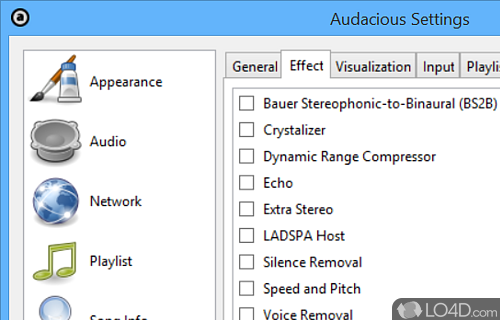A free media player which focuses on functionality and speed.
Audacious is a fast and free music player which can play all of the major audio file formats as well as skins designed for Winamp.
The basic layout of Audacious is rather basic and all of its functions are accessed via the menu bar. Playlists can be created by adding files from a directory containing music files.
Audacious has full support for plug-ins which can enhance of change the way music sounds. By default, Audacious includes a number of effects including dynamic range compression, extra stereo, LADSPA host, silence removal, voice removal, crossfade, speed and pitch and others.
Visualizations are also a main feature of Audacious and add that extra bit of color to the program. It comes with 3 different visualizations including Blur Scope, OpenGL Spectrum Analyzer and a basic Spectrum Analyzer.
The appearance of the msuic player is customizable and out-of-the-box, Audacious can use a Winamp-look-alike or its native GTK interface. The Winamp Classic skin is customizable in itself.
All-in-all, Audacious is a very fast and beautiful audio player which includes all of the most-used features that the casual music listener likes.
Features of Audacious
- Album Art: Automatically downloads album art for songs in the library.
- Audio Effects: Features a built-in equalizer, audio effects and a crossfader.
- Audio Formats: Supports a variety of file formats including MP3, Ogg Vorbis, FLAC and WAV.
- Customizable Interface: Users can choose from a variety of skins for their interface.
- Gapless Playback: Ensures seamless transitions between songs.
- Hotkeys: Assign hotkeys for easy access to controls, such as play/pause, stop, next and previous.
- Internet Radio: Listen to thousands of radio stations from around the world.
- Last.fm Integration: Allows users to scrobble songs to Last.fm.
- Lyric Support: Displays lyrics for the current song in the library or on the desktop.
- Lyrics: Automatically resumes lyrics from the previously played song.
- Network Support: Stream audio from HTTP, FTP and MMS sources.
- Playlist Management: Create and save playlists in the library, or simply drag and drop to add songs to a queue.
- Plugins: Compatible with a wide variety of plugins, such as Winamp visualization plugins.
- ReplayGain: Automatically adjusts the volume of different songs to the same level.
Compatibility and License
Audacious has been released under a General Open Source license which means the software can be downloaded and distributed for free. There are other programs from MP3 player software available with different licenses like GPL or just plain closed-source freeware.
What version of Windows can Audacious run on?
Audacious can be used on a computer running Windows 11 or Windows 10. Previous versions of the OS shouldn't be a problem with Windows 8 and Windows 7 having been tested. It comes in both 32-bit and 64-bit downloads.
Filed under:
- Audacious Download
- Free MP3 Player Software
- Open source and GPL software
- Portable Software
- Music Playing Software